Tips and tricks: Immediate job execution
10.01.2017
Batch tasks (jobs) are typically executed according to a certain plan. ObjectGears version 1.6. brings apart from number of possibilities of job planning also possibility of an immediate job execution. You can now execute a job also immediately without taking into account scheduled automated execution.
Immediate execution can be utilized also in these case:
- job testing after its creation or change
- in case a planned execution finished with an error or job could not process what it was supposed to process
- unplanned job execution
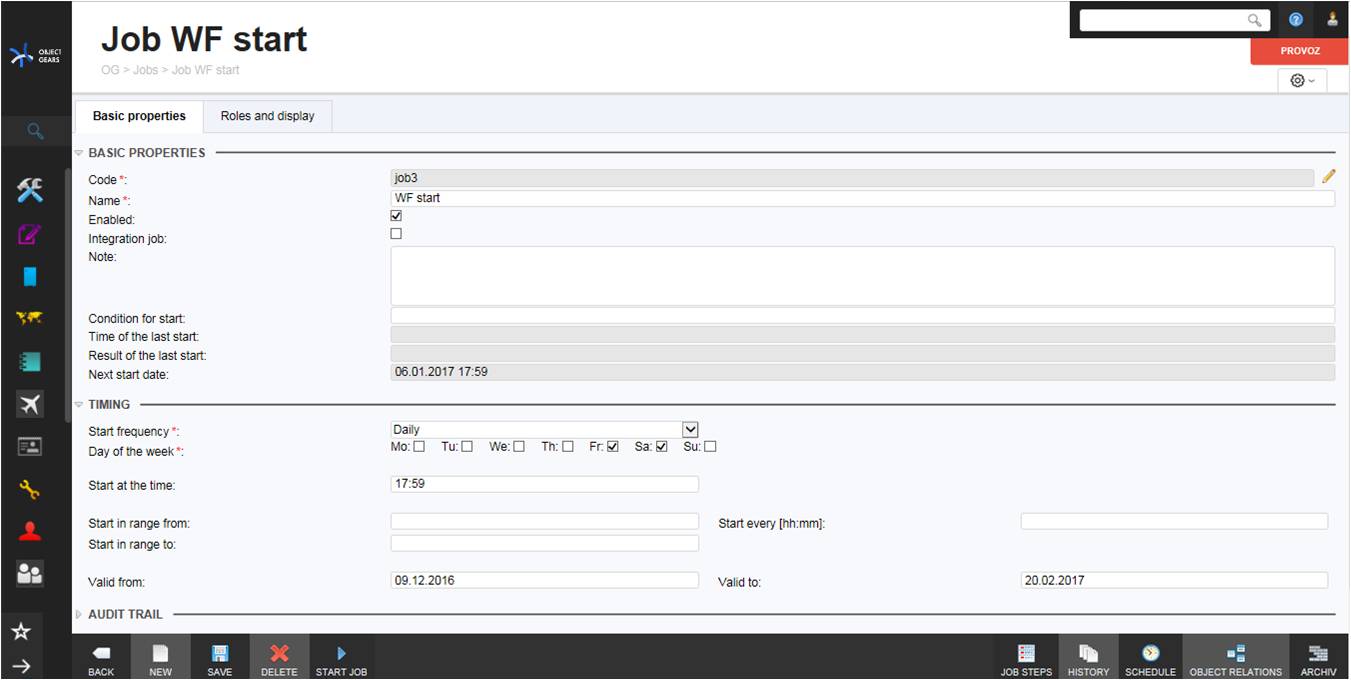
For execution just click on button "Start job" in the job detail. The job has to be enabled, undeleted and user has to have an access right to execute the job or to be administrator.
You can execute the job also by means of a script OG.Job.RunJob( 'job_code');