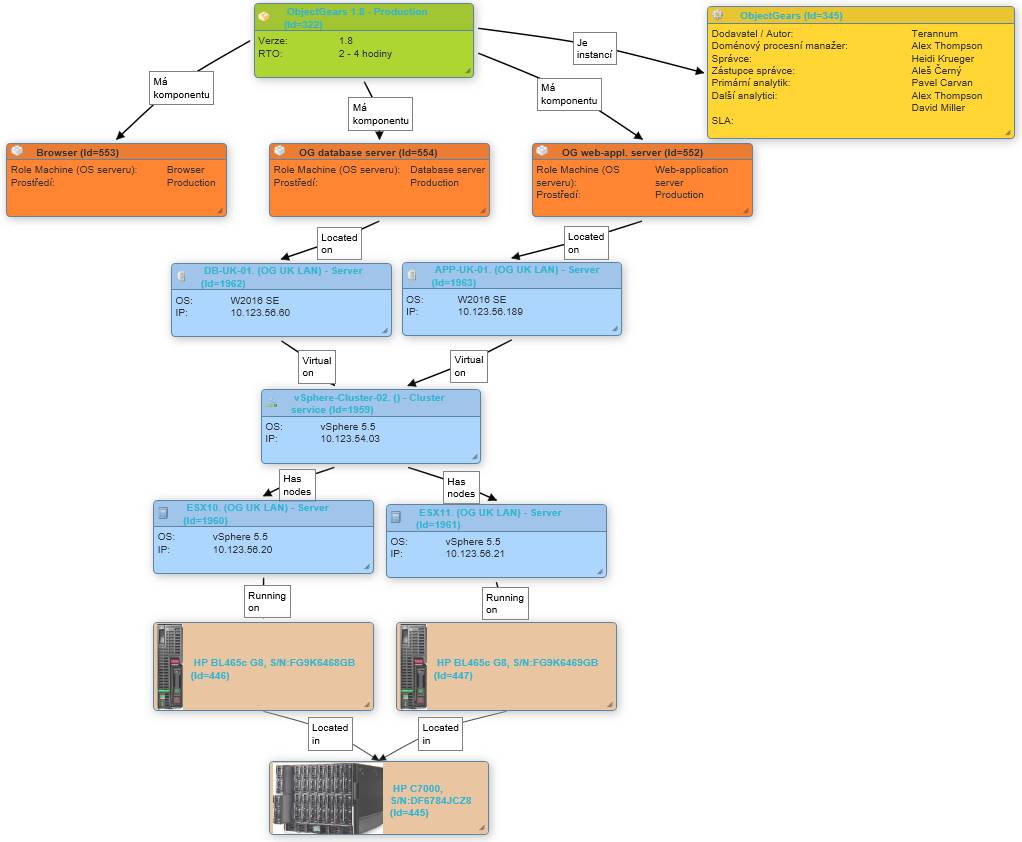CMDB - how to keep track of servers and hardware
08.06.2020
In this article we will show how to keep track of servers in IT Configuration database (CMDB) and why to distinguish between servers, hardware, clusters, cluster services and other entities.
When implementing IT Configuration database (CMDB) servers are typically one of the first entities with which the organization starts the implementation. An intuitive step that many IT colleagues expect, is a list of properties like manufacturer, hardware model, serial number, server name, operating system, IP address or server role in a record that should be created. It is important to realize that we have stated here now properties belonging to two different entities. We should distinguish between hardware (device), which is associated with model, manufacturer and serial number and servers (machines), that are running on this hardware. There can be various operating systems installed on hardware and due to virtualization one hardware device can host many virtual servers. Furthermore, virtual servers can migrate between hosting nodes. Servers can be physical (native), having a direct link to hardware, and virtual, running on a virtualization platform. CMDB allows us to capture the relationship between the hardware device and physical server that is installed on it. Virtualization platform will then connect particular nodes of physical servers into a cluster, on which we can operate the virtual servers. We can capture also these relationships in CMDB. Another "virtual" entity is a cluster service that utilizes resources of servers (nodes) that are members of the cluster. Besides servers (no matter whether physical or virtual ones), clusters or cluster services we can often meet one more machine type, farms. In this case we speak about servers providing identical services. Servers are mutually interchangeable and client requests are distributed to them by means of some load balancing technology.
Relationships of particular machine types are displayed in the following scheme.

If we capture these relationships in the configuration database, we can visualize the application infrastructure and redundancy of particular elements from application components, virtual servers on which they are running, via cluster of the virtualization infrastructure, its nodes up to hardware (in our case in the picture below blade servers located in blade enclosures).