Data localization in ObjectGears
15.04.2019
Localization of a usual application means displaying in user language. The user either uses software with a particular language, into which the application is translated or he or she can switch the application into languages according to the choice. ObjectGears provides the second approach and choosing language is up to the user who can change it whenever he or she wants. Nevertheless, platform for Rapid Application Development has to provide also the possibility to localize applications that were created. It means localization of tables, columns, tooltips, sent emails, messages, menu and other objects that the user creates. For each of these objects ObjectGears provides a possibility to enter language variants of the given text. However...How about the data themselves?
If you create ObjectGears application, you will be solving not only names of the above stated objects but also values located in the tables and displayed to users. These are e.g. status records (e.g. New, Resolved, Closed case), technical configuration names etc.
Below examples show form appearance in two languages.
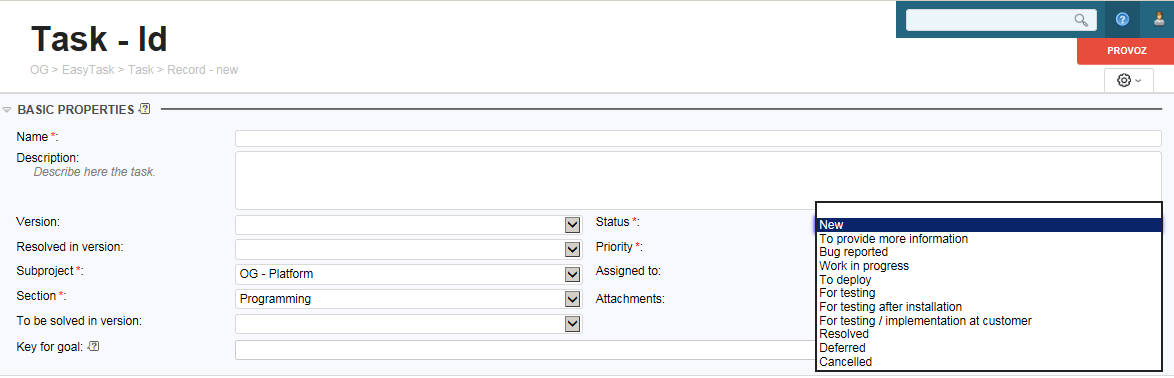
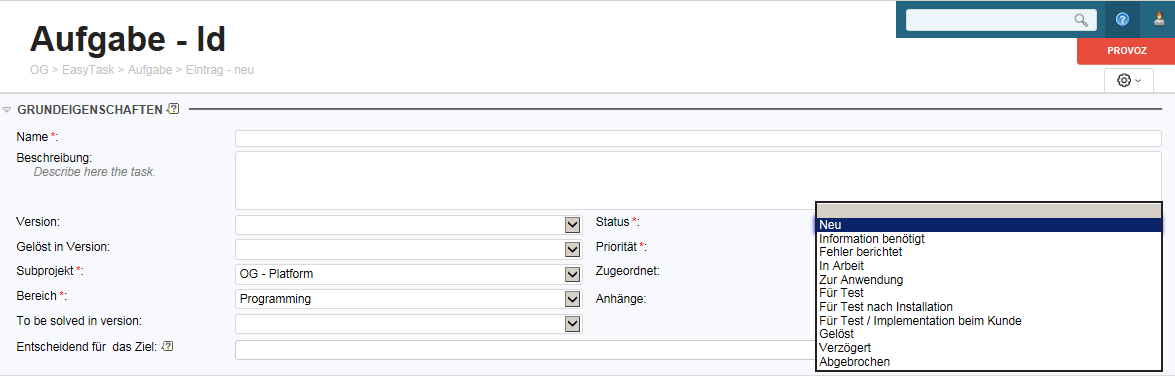
How can we achieve such a behaviour? We check the option Localized value in a text column. Then we can see that a control element for entering particular language versions appeared in the record detail. This element opens a form that has two shapes based on length of the entered text.
Form for a short text
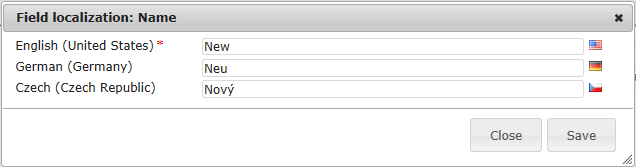
Form for a long text
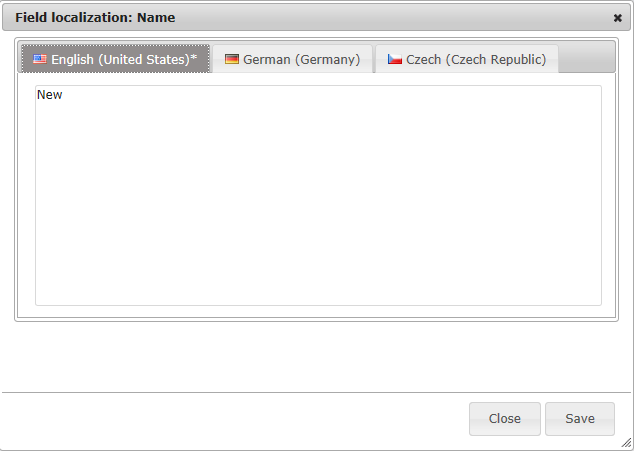
If the localization captured your attention, read more about it in the documentation.